#52078 closed defect (wontfix)
iTerm2 @3.0.5_0: pasting with the mouse between tabs does not work (anymore)
| Reported by: | graziosi.angelo@… | Owned by: | markemer (Mark Anderson) |
|---|---|---|---|
| Priority: | Normal | Milestone: | |
| Component: | ports | Version: | 2.3.4 |
| Keywords: | Cc: | ||
| Port: | iTerm2 |
Description (last modified by larryv (Lawrence Velázquez))
I had OSX 10.11.6 and upgraded iTerm2 from version 2 to 3 a few days ago and iTerm2 worked fine as expected.
Now I did a fresh (from scratch) reinstall of OSX 10.11.6 and I am doing a fresh reinstall of MacPorts.
After installed iTerm2, I discovered that pasting with mouse wheel between tabs does not work anymore.
In other words. Open iTerm2 with 2 tabs. In the first tab:
ls -lrt
double click on a word, Library, for example. Now switch to the other tab. Click mouse wheel to paste.. it DOES NOT paste. I used this mechanism since the first time I installed MacPorts and iTerm2 (2011).
I searched in iTerm2 Preferences an option to restore previous behavior, but I didn't find it...
For completeness, after I installed iTerm2 I did these customizations (the same I had in previous version of iTerm2):
iTerm2 Preferences:
Appearence - Window - Show border around window
- Deselect "Show tab numbers"
- Deselect "Show tab close buttons"
Profiles - Text - Blinking cursor - 13pt Monaco
- Window - Columns: 100, Rows: 26
- Terminal - Unlimited scrollback
- Colors - Load Presets - Pastel (Dark Background)
(Default was : Dark Background)
Advanced - Tip of the Day - Disable Tip of the Day? Yes
Ciao, Angelo.
Attachments (1)
Change History (10)
comment:1 Changed 8 years ago by larryv (Lawrence Velázquez)
| Cc: | emer@… removed |
|---|---|
| Description: | modified (diff) |
| Keywords: | paste removed |
| Owner: | changed from macports-tickets@… to emer@… |
| Port: | iTerm2 added; iTerm2-3.0.5 removed |
| Summary: | iTerm2: pasting with the mouse between tabs does not work (anymore) → iTerm2 @3.0.5_0: pasting with the mouse between tabs does not work (anymore) |
comment:2 Changed 8 years ago by graziosi.angelo@…
comment:3 Changed 8 years ago by graziosi.angelo@…
Ok. I did the following trick/workaround to get things working as before.
As I wrote, the issue came out only after I reinstalled from scratch 10.11.6 and so MacPorts. Before, when I upgraded from iTerm2-2.1 to iTerm2-3.0.5, the issue was absent. So I reinstalled 2.1 from iTerm2 web site. More precisely (after closing all iTerm2 and from Terminal.app),
wget https://iterm2.com/downloads/beta/iTerm2-2_1.zip sudo mv /Applications/MacPorts/iTerm2.app /Applications/MacPorts/iTerm2.app-3.0.5 sudo bsdtar -xvof iTerm2-2_1.zip -C /Applications/MacPorts/ sudo mv /Applications/MacPorts/iTerm.app /Applications/MacPorts/iTerm2.app
Starting iTerm2, now, still has the issue.. I did some clean up:
find . -name "*term2*" find . -name "*term2*" -delete find . -name "*erm2*" find . -name "*Term*" rm -rf Library/Application\ Support/iTerm rm -rf Library/Application\ Support/iTerm2
Now restarted iTerm2 and did some configuration (see my OP). Now copy/paste seem to work as expected. So, close iTerm2 and from Termnal.app:
cd /Applications/MacPorts sudo mv iTerm2.app iTerm2.app-2.1 sudo mv iTerm2.app-3.0.5 iTerm2.app [sudo rm -rf iTerm2.app-2.1]
(where the last step is optional). Now all seem to work fine. As you see, the issue seems a configuration problem. Maybe someone can clarify this.
Thanks, Angelo.
comment:4 Changed 8 years ago by graziosi.angelo@…
Just for completeness, to reproduce the issue you have to start iTerm2 3.X as in a first installation without configuration file. In short, from Terminal.app:
find . -name "*term2*" find . -name "*term2*" -delete find . -name "*term2*"
if there are folder regarding iterm2, delete them, then
find . -name "*erm2*" rm -rf Library/Application\ Support/iTerm2
and
find . -name "*Term*" rm -rf Library/Application\ Support/iTerm
After the cleaning, reboot.
Now start iTerm2 3.X: as long as text remains selected it pastes but just clicking in an empty space so the selection goes away it does not paste any more...
comment:5 Changed 7 years ago by markemer (Mark Anderson)
We updated to 3.0.13 - see if things are better.
Changed 7 years ago by markemer (Mark Anderson)
| Attachment: | Screenshot 2016-12-19 18.45.45.png added |
|---|
iTerm2 Setup
comment:6 Changed 7 years ago by markemer (Mark Anderson)
comment:7 Changed 7 years ago by markemer (Mark Anderson)
After discussion I think this should be closed as an upstream bug.
comment:8 Changed 7 years ago by mf2k (Frank Schima)
| Resolution: | → wontfix |
|---|---|
| Status: | new → closed |
comment:9 Changed 7 years ago by markemer (Mark Anderson)
Turns out this was a configuration error, not a bug. Middle button single click needs to be set to "Paste from Selection" not "Paste from Clipboard"

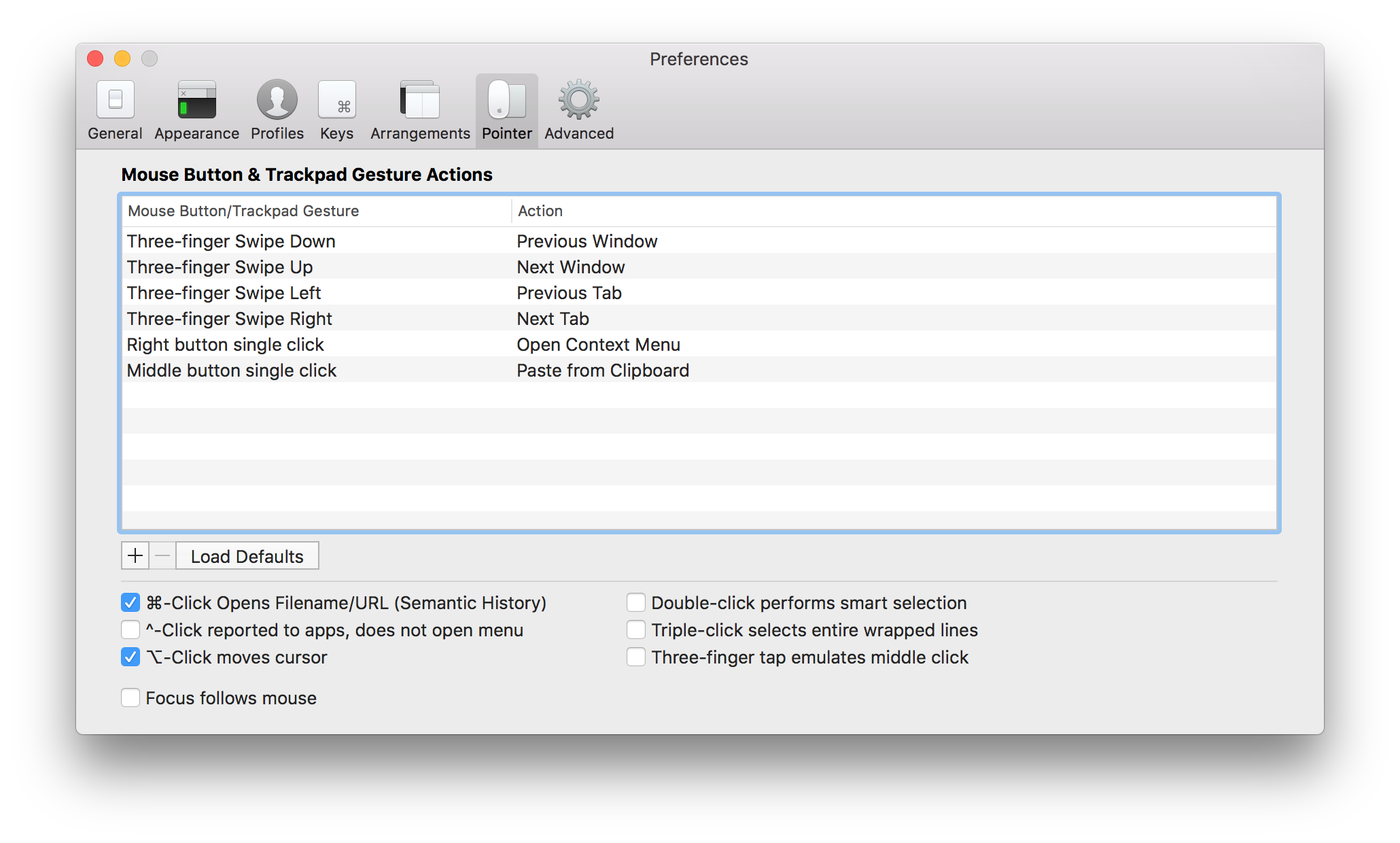
But this version of iTerm2 seems very bad. Also when one copy/paste in the same tab has problems.
Suppose you have iTerm2 with only one tab/window. Double click on a word of displayed text. Now press mouse wheel to paste. It pastes. If you now just press left mouse button (sometime, this is a random user action) and then you want to re-paste your first selection, it does not paste anymore. You have to re-double click your selection...
But this is not the only issue of this version. Often I have to restart iTerm2 (to see, foe example, if changes in bashrc etc. have effect), so first I close all tabs (CMD-W) and then quit iTerm2 (CMD-Q). When I restart it, more windows open with warning that one session closed.. and OSX sends a notification about sessions.. I find this very confusing.. and I haven't a simple recipe to reproduce the issue. It happens often but apparently at random..
This version should be retired. Is there a way to reinstall previous version 2?
TIA, Angelo.