Opened 8 years ago
Last modified 8 years ago
#51684 new defect
xcodebuild exists but failed to execute
| Reported by: | nkychidiogbolu@… | Owned by: | macports-tickets@… |
|---|---|---|---|
| Priority: | Normal | Milestone: | |
| Component: | base | Version: | 2.3.4 |
| Keywords: | Cc: | ||
| Port: |
Attachments (5)
Change History (10)
Changed 8 years ago by nkychidiogbolu@…
| Attachment: | Screen Shot 2016-06-21 at 4.54.16 PM.png added |
|---|
Changed 8 years ago by nkychidiogbolu@…
| Attachment: | Screen Shot 2016-06-21 at 4.58.30 PM.png added |
|---|
Changed 8 years ago by nkychidiogbolu@…
| Attachment: | Screen Shot 2016-06-21 at 5.01.26 PM.png added |
|---|
Changed 8 years ago by nkychidiogbolu@…
| Attachment: | Screen Shot 2016-06-21 at 5.01.35 PM.png added |
|---|
comment:1 follow-up: 2 Changed 8 years ago by ryandesign (Ryan Carsten Schmidt)
| Component: | ports → base |
|---|---|
| Description: | modified (diff) |
| Priority: | High → Normal |
Based on the screen shots, I don't see anywhere that you ran:
sudo xcode-select --switch /Applications/Xcode.app/Contents/Developer
Please run that. (Or, if you have Xcode.app somewhere other than directly in /Applications, use the correct path for your system.)
comment:2 Changed 8 years ago by nkychidiogbolu@…
Replying to ryandesign@…:
Based on the screen shots, I don't see anywhere that you ran:
sudo xcode-select --switch /Applications/Xcode.app/Contents/DeveloperPlease run that. (Or, if you have Xcode.app somewhere other than directly in /Applications, use the correct path for your system.)
Xcode.app is directly in my applications.
comment:3 follow-up: 4 Changed 8 years ago by ryandesign (Ryan Carsten Schmidt)
Ok, then the xcode-select command I showed above should work.
comment:4 Changed 8 years ago by nkychidiogbolu@…
Replying to ryandesign@…:
Ok, then the
code-selectcommand I showed above should work.
I tried that and still got an error message
I'll attach another screenshot to show the error message.
Changed 8 years ago by nkychidiogbolu@…
| Attachment: | Screen Shot 2016-06-22 at 11.40.56 AM.png added |
|---|
After running: sudo code-select --switch /Applications/Xcode.app/Contents/Developer
comment:5 Changed 8 years ago by ryandesign (Ryan Carsten Schmidt)
It would be better if you pasted your terminal transcript into the ticket comments as text, rather than by attaching screenshots which are not searchable. You latest screenshot shows this error message:
xcode-select: error: invalid developer directory '/Applications/Xcode.app/Contents/Developer'
This suggests that Xcode.app is not in /Applications; put it there, or adjust the command for the location where you did put Xcode.app.

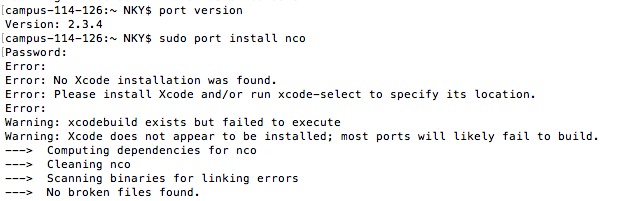

Full shot of what went down