#67939 closed defect (fixed)
tigervnc @1.13.1: VNC session only fills bottom left quarter of window on Retina display when launched using vncviewer symlink
| Reported by: | martin-petermann (Martin Petermann) | Owned by: | ryandesign (Ryan Carsten Schmidt) |
|---|---|---|---|
| Priority: | Normal | Milestone: | |
| Component: | ports | Version: | |
| Keywords: | Cc: | ||
| Port: | tigervnc |
Attachments (3)
Change History (13)
Changed 9 months ago by martin-petermann (Martin Petermann)
| Attachment: | screen.png added |
|---|
comment:1 Changed 9 months ago by martin-petermann (Martin Petermann)
Changed 9 months ago by martin-petermann (Martin Petermann)
| Attachment: | screen_smaller.png added |
|---|
screen output
Changed 9 months ago by martin-petermann (Martin Petermann)
| Attachment: | screen_small.png added |
|---|
screen output
comment:2 Changed 9 months ago by martin-petermann (Martin Petermann)
| Description: | modified (diff) |
|---|
comment:3 Changed 9 months ago by ryandesign (Ryan Carsten Schmidt)
| Owner: | set to ryandesign |
|---|---|
| Status: | new → assigned |
What version of tigervnc? Installed with what version of MacPorts? On what version of macOS? On what type of processor?
It is known that this will happen if NSHighResolutionCapable is set to True in the Info.plist, which is why MacPorts sets it to False. Did you change it to True?
comment:4 Changed 9 months ago by martin-petermann (Martin Petermann)
Some more information:
> port info tigervnc
tigervnc @1.13.1 (x11, vnc)
Variants: debug, universal
Description: TigerVNC is an advanced VNC implementation. It is based on the fourth generation of VNC. TigerVNC also includes features from the TightVNC and TurboVNC projects. This includes accelerated JPEG compression. TigerVNC supports the latest X.Org X server.
Homepage: https://tigervnc.org
Build Dependencies: cmake, gettext
Library Dependencies: gettext-runtime, gnutls, fltk, libjpeg-turbo, libiconv, libpixman, zlib
Conflicts with: vnc, tightvnc
Platforms: darwin
License: GPL-2+
Maintainers: Email: ryandesign@macports.org, GitHub: ryandesign
Policy: openmaintainer
> uname -a Darwin Helensburgh 22.5.0 Darwin Kernel Version 22.5.0: Thu Jun 8 22:22:20 PDT 2023; root:xnu-8796.121.3~7/RELEASE_ARM64_T6000 arm64
> cat Info.plist <?xml version="1.0" encoding="UTF-8"?> <!DOCTYPE plist PUBLIC "-//Apple Computer//DTD PLIST 1.0//EN" "http://www.apple.com/DTDs/PropertyList-1.0.dtd"> <plist version="1.0"> <dict> <key>CFBundleDevelopmentRegion</key> <string>English</string> <key>CFBundleDisplayName</key> <string>TigerVNC Viewer</string> <key>CFBundleExecutable</key> <string>TigerVNC Viewer</string> <key>NSHighResolutionCapable</key> <string>False</string> <key>CFBundleGetInfoString</key> <string>1.13.1, Copyright © 1998-2022 [many holders]</string> <key>CFBundleIconFile</key> <string>tigervnc.icns</string> <key>CFBundleIdentifier</key> <string>com.tigervnc.tigervnc</string> <key>CFBundleInfoDictionaryVersion</key> <string>6.0</string> <key>CFBundleLongVersionString</key> <string>TigerVNC Viewer 1.13.1</string> <key>CFBundleName</key> <string>TigerVNC Viewer</string> <key>CFBundlePackageType</key> <string>APPL</string> <key>CFBundleShortVersionString</key> <string>1.13.1</string> <key>CFBundleVersion</key> <string>1.13.1f</string> <key>LSRequiresCarbon</key> <true/> <key>NSHumanReadableCopyright</key> <string>Copyright © 1998-2022 [many holders]</string> </dict> </plist>
comment:5 Changed 9 months ago by ryandesign (Ryan Carsten Schmidt)
| Keywords: | ventura arm64 added |
|---|---|
| Summary: | tigervnc does not use full screen on Retina display → tigervnc @1.13.1: does not use full screen on Retina display |
Ok, macOS 13.4.x on arm64.
Note that port info tells you what is available, not what is installed. port installed tells you what is installed. But from the Info.plist contents, I agree you've installed 1.13.1.
TigerVNC isn't compatible with high-DPI mode, and the symptom you're reporting is consistent with the program running in high-DPI mode. I'm not sure why it would be doing that since NSHighResolutionCapable is set to false.
Seeing the Info.plist again, I do notice a mistake, which is that NSHighResolutionCapable should be set to <false/> not <string>False</string>. You could try making that change.
I have not been able to reproduce the problem on macOS 12 or 13, both on Intel MacBooks Pro with Retina displays, when NSHighResolutionCapable is set to <false/> or <string>False</string>. I can reproduce the problem if I change NSHighResolutionCapable to <true/> or <string>True</string>.
I don't have an Apple Silicon Mac with a Retina display available to test with. I know some things are different between Apple Silicon and Intel Macs and I don't know if this is one of them.
I found several user complaints online about the "Open in Low Resolution" checkbox, which used to be in an application's Get Info window in the Finder, having been removed by Apple as of macOS 12. Other users have responded advising that setting NSHighResolutionCapable to <false/> in the application's Info.plist was a usable workaround at the time. It's possible that Apple has gone further in macOS 13 in restricting or removing the ability to open apps in low resolution mode. If so, options would be to downgrade to macOS 12 or earlier, help the developers of TigerVNC implement support for high-DPI mode, use a low-DPI display or switch your Retina display to low-DPI mode, or use a different VNC client; personally, I use the one built into macOS (/System/Library/CoreServices/Applications/Screen Sharing.app).
comment:6 Changed 9 months ago by martin-petermann (Martin Petermann)
It tried that without a change.
Thanks for letting me know about using the built in VNC client. Unfortunately I cannot use that because of some security features that probably prevent it to work for me.
On the other hand I usually work with an external display where I do not have any issue. There are only rare cases when I want to show something on my MacBook. I can live with that for the moment.
comment:7 Changed 9 months ago by martin-petermann (Martin Petermann)
The whole issue was on my side. I created an app to start vncviewer executable. I assume the settings in Info.plist are not the default ones and therefore these are not applied. Sorry for inconvenience.
comment:8 Changed 9 months ago by ryandesign (Ryan Carsten Schmidt)
| Keywords: | ventura arm64 removed |
|---|---|
| Status: | assigned → accepted |
| Summary: | tigervnc @1.13.1: does not use full screen on Retina display → tigervnc @1.13.1: VNC session only fills bottom left quarter of window on Retina display when launched using vncviewer symlink |
I understand now! Running /opt/local/bin/vncviewer bypasses the Info.plist, launching the app in high-DPI mode. I can reproduce that on macOS Monterey x86_64.
If you run /Applications/MacPorts/TigerVNC Viewer.app/Contents/MacOS/TigerVNC Viewer instead this problem does not occur.
In MacPorts in tigervnc @1.13.1_0 and earlier, /opt/local/bin/vncviewer is a symlink to /Applications/MacPorts/TigerVNC Viewer.app/Contents/MacOS/TigerVNC Viewer. You'd think the OS would be smart enough to follow the symlink and realize that the executable is part of an application bundle and use its Info.plist when started through the symlink, but apparently it is not.
As shipped from the developer, /opt/local/bin/vncviewer is a separate copy of the executable, so there would be no way for the OS to know that it is supposed to be part of an application bundle, aside from which installing two identical copies of the same executable is a waste of space, which is why I changed it to be a symlink in MacPorts, but I was not aware at the time that this would not use the Info.plist.
The solution appears to be to change /opt/local/bin/vncviewer to be a wrapper script which executes /Applications/MacPorts/TigerVNC Viewer.app/Contents/MacOS/TigerVNC Viewer. This works for me, launching it in low-DPI mode. I'll commit this change shortly. If this doesn't work for you, please let us know and reopen the ticket!
comment:9 Changed 9 months ago by ryandesign (Ryan Carsten Schmidt)
| Resolution: | → fixed |
|---|---|
| Status: | accepted → closed |
comment:10 Changed 9 months ago by martin-petermann (Martin Petermann)
Thanks, that would solve my issue.

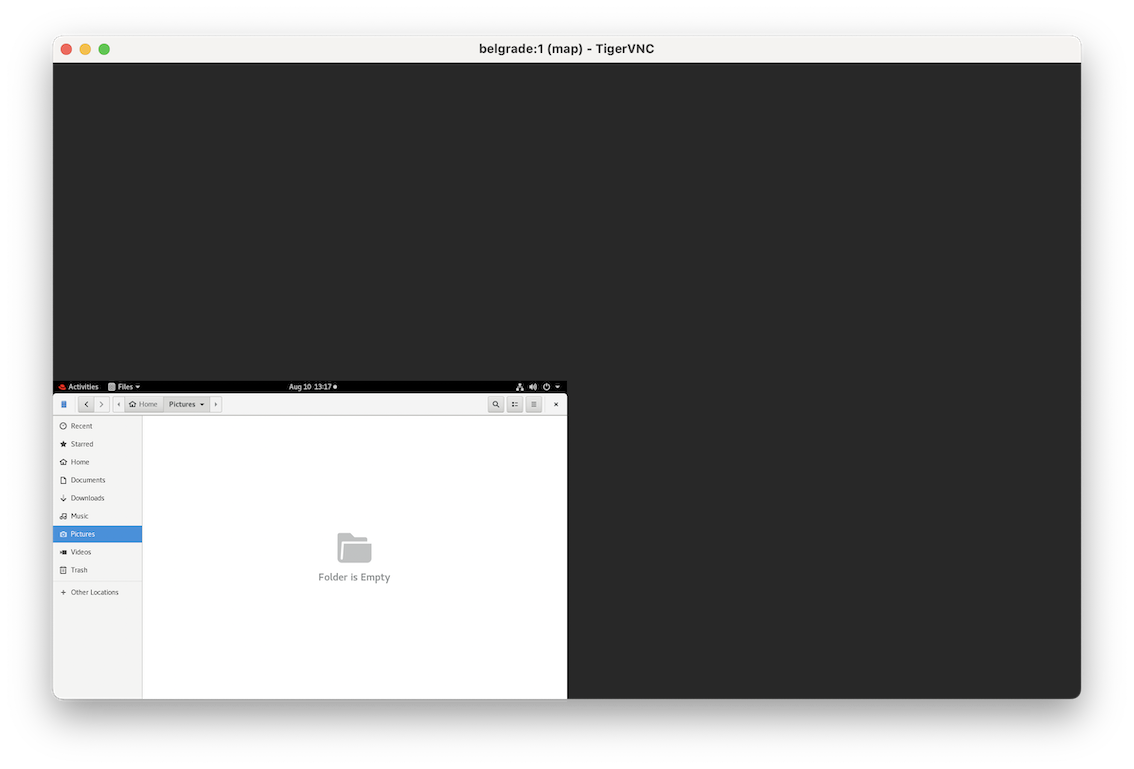
screen output